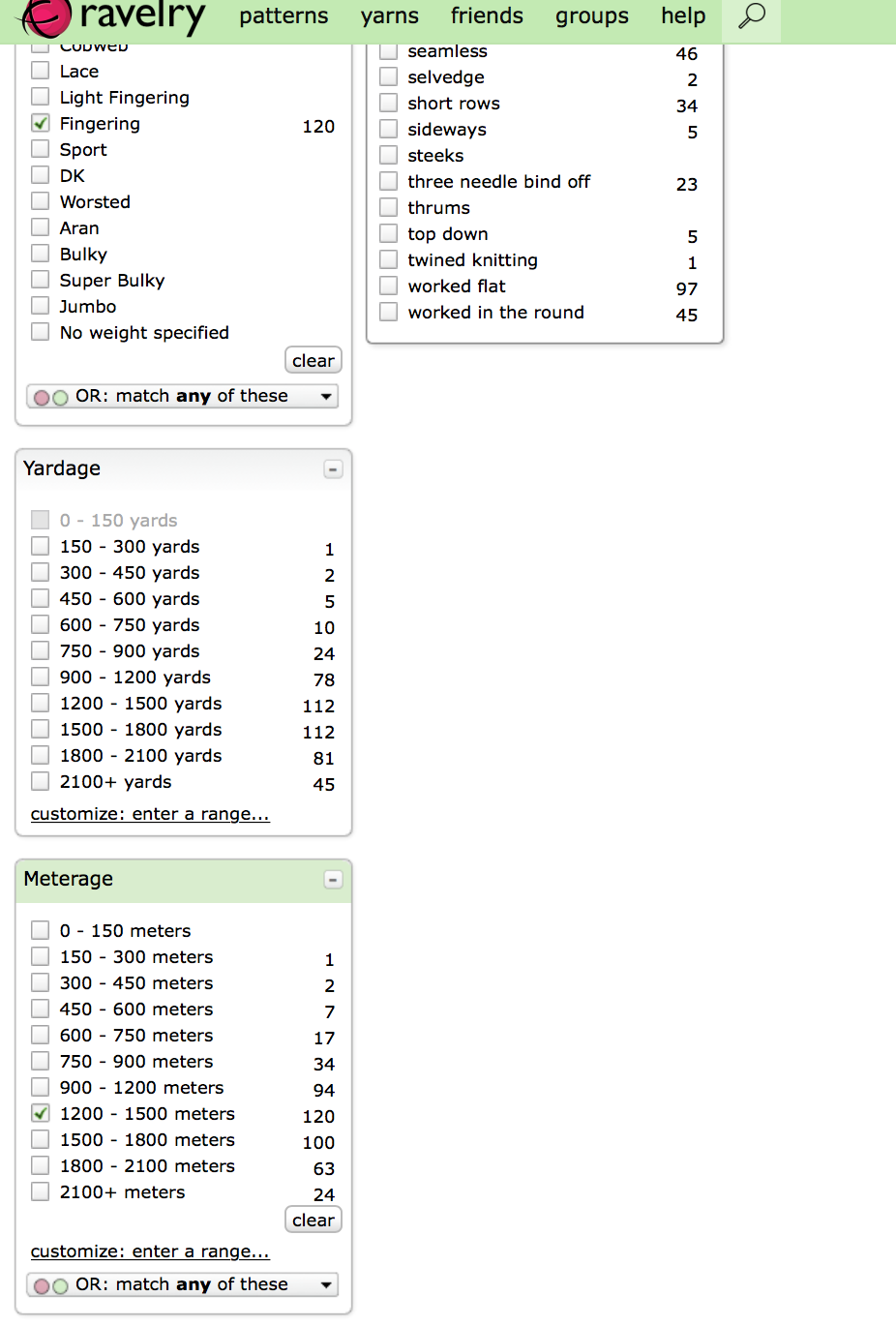Using Ravelry
I thought I would share a few thoughts in this post about how to use Ravelry. Many of you will already be well familiar with the amazing knitters' resource that is Ravelry but I know from chatting to customers in the shop that many folk find it all a bit overwhelming. So I thought I would offer a few tips on how to get the best out of this free resource and also let you know that, as a registered pattern seller for Ravelry, I am also here to help with the purchase of patterns on your behalf. If you are not happy purchasing downloads yourself or don't have access to a functioning printer, I can purchase, download and print patterns off Ravelry for you, email you the pdf, post you a printout and simply invoice you for the pattern and postage.
To explore Ravelry, start by going to www.ravelry.com and you will get this front page (right). Ravelry is free to use but you do need to create login details which you can do by clicking on the 'Sign Up' button.
Once inside Ravelry, you are presented with a number of options in the bar along the top.
At top left you will see an option for 'patterns'. If you click on this you can then enter some search criteria into the search box. Let's suppose I want to find a pattern for a 4ply cardigan.
This search brings up 48 pages of options containing thousands of patterns which I don't want to have to trawl through. So I am going to use the filters on the left hand side of the page to refine my search.
You don't need to use all the filter boxes - only as many as are helpful for you. Up at the top of the filter options you can choose 'Ravelry download' to find a pattern that you can download yourself or ask me to download for you. The next box down allows you to pick the number of colours used in the pattern, then below that is the filter for age, so that you can remove patterns that don't apply to the age group you are knitting for.
Next down is a filter for 'clothing' which allows you to select the type of garment. If you click on this you will see an option for 'sweater'. Click on this to find 'cardigan'.
If you carry on down the list of filter options you can remove crochet patterns if they do not appeal and then select any techniques that you particularly want to find in your pattern. So, for instance, if you really don't want a top down cardigan pattern you can select 'bottom up' as I have done here. Other useful options are 'seamless' or 'seamed' and 'worked flat' or 'worked in the round'. This can help you avoid falling in love with a design only to find it is constructed in a way you are not comfortable knitting!
Ravelry is an American website with an international following so you need to be aware that some of the terminology could be a little unfamiliar. There's a helpful little conversion table for yarn terminology (and needle sizes) in my Knitting Notes if you need some help with this! 4ply yarn is generally referred to as fingering weight in the US so I have ticked that box to filter out patterns in other weights of yarn. If you are knitting from stash you will have a finite quantity of yarn to work with so it also helps to enter your available meterage to avoid disappointment...
These are the main filters that I use but you can explore the other options once you get going. Having filtered out the unsuitable, you can scroll through the remaining thumbnail images of the patterns until you find, hopefully, something that appeals. Once I had applied all my filters my 48 pages were whittled down to a much more manageable 2 pages.
Having looked through all the thumbnail images, I decided I was interested in a cardigan called Reine and clicked on the picture of that one. This opened up another page about that particular cardigan.
It gave me more pictures, details about yarn quantities, needle sizes, gauge and the all important measurements of the finished garment. This should be enough to help me decide if I can make this garment with my stash yarn or whether I need to go back and look again.
If your search is unfruitful, try changing your search criteria or terminology as this can sometimes help. If you are lucky in finding a pattern that seems just right you can purchase the download directly through Ravelry or you can ask me to purchase it on your behalf.
If you make the purchase, you will receive an email with a link to download the pattern but you will also find that the pattern appears in your Ravelry library which you can find by clicking on 'my notebook' on the green bar top right and scrolling down the drop down list to 'library'. The picture above is a page from my library with images of patterns I have purchased recently. Your patterns will stay there permanently so you can download them as many times as you need to. You will also be notified if any of your patterns receive an update at any time in the future.
If you want me to make the purchase I can also make sure that the pattern goes into your Ravelry library if you give me your Ravelry name (the name that you use to login to Ravelry, but not your password!) at the time of purchase.
There are lots more features to Ravelry if you want to use them but this is hopefully enough to get you started with pattern searches.